Добрый ден,
Столкнулся с трудностями при переписывании данного SQL запроса:
данную часть:
упростил до:
Сам запрос на X++:
Вот эту часть:
записал как:
Возвращаемый SQL запрос такой:
Получаю ошибку расширенно диапозона. Ожидается правая круглая скобка рядом с 35. Подскажите пожалуйста, в чем может быть проблема? Использую подход для наложения range которы йописан здесь:
https://docs.microsoft.com/en-us/dyn...n-query-ranges
Заранее спасибо.
Столкнулся с трудностями при переписывании данного SQL запроса:
X++:
while select BOMId from bomVersion
group by routeOpr.IsTechnReasonable_ICL,bom.ItemId,ecoResProduct.RecId
where bomVersion.ItemId==itemIdProduction &&
bomVersion.Active == NoYes::Yes &&
bomVersion.FromQty == #bomVersionFromQty &&
(
(bomVersion.FromDate==dateNull() && bomVersion.ToDate == dateNull())||
(bomVersion.FromDate<= systemDateGet() && bomVersion.ToDate >= systemDateGet())||
(bomVersion.FromDate<= systemDateGet() && bomVersion.ToDate == dateNull())
)X++:
(
(bomVersion.FromDate==dateNull() && bomVersion.ToDate == dateNull())||
(bomVersion.FromDate<= systemDateGet() && bomVersion.ToDate >= systemDateGet())||
(bomVersion.FromDate<= systemDateGet() && bomVersion.ToDate == dateNull())X++:
bomVersion.FromDate <= systemDateGet()
&& (bomVersion.ToDate == dateNull() || bomVersion.ToDate >= systemDateGet())X++:
static void Job74(Args _args)
{
Query query;
Queryrun qr;
QueryBuildDataSource qbdsBomVersion;
BOMVersion bomVersion;
query = new Query();
qbdsBomVersion = query.addDataSource(tableNum(BOMVersion));
qbdsBomVersion.addRange(fieldNum(BOMVersion,ItemId)).value(queryValue("7075"));
qbdsBomVersion.addRange(fieldNum(BOMVersion,Active)).value(queryvalue(SysQuery::value(NoYes::Yes)));
qbdsBomVersion.addRange(fieldNum(BOMVersion,FromQty)).value(queryValue("1"));
qbdsBomVersion.addRange(fieldNum(BomVersion,FromDate)).value(strfmt("((%1.%2 <= %5) && ((%1.%3 == %4) || (%1.%3 >= %5)))",
qbdsBomVersion.name(),fieldstr(BOMVersion,FromDate),fieldStr(BOMVersion,ToDate),date2strXpp(dateNull()),systemDateGet()));
qr = new QueryRun(query);
info(qr.query().dataSourceNo(1).toString());X++:
bomVersion.FromDate <= systemDateGet()
&& (bomVersion.ToDate == dateNull() || bomVersion.ToDate >= systemDateGet())X++:
qbdsBomVersion.addRange(fieldNum(BomVersion,FromDate)).value(strfmt("((%1.%2 <= %5) && ((%1.%3 == %4) || (%1.%3 >= %5)))",
qbdsBomVersion.name(),fieldstr(BOMVersion,FromDate),fieldStr(BOMVersion,ToDate),date2strXpp(dateNull()),systemDateGet()));Возвращаемый SQL запрос такой:
X++:
SELECT * FROM BOMVersion(BOMVersion_1) WHERE ((ItemId = N'7075')) AND ((Active = 1)) AND ((FromQty = 1.E0)) AND ((((BOMVersion_1.FromDate <= 13.02.2019) && ((BOMVersion_1.ToDate == 01\01\1900) || (BOMVersion_1.ToDate >= 13.02.2019)))))https://docs.microsoft.com/en-us/dyn...n-query-ranges
Заранее спасибо.
 Once you have your Process Library complete, we’ll cross-reference system changes between AX and Finance and Operations to determine what is new, what has changed that you were using, and if anything has been removed from the system. This is where having a knowledgeable partner to assist is a huge benefit as there isn’t one central place to compare features between AX and Finance and Operations.
Once you have your Process Library complete, we’ll cross-reference system changes between AX and Finance and Operations to determine what is new, what has changed that you were using, and if anything has been removed from the system. This is where having a knowledgeable partner to assist is a huge benefit as there isn’t one central place to compare features between AX and Finance and Operations. For AX 2009, the data upgrade that’s available is limited. From a technology standpoint, this means you’ll be using the data import/export framework to extract data from your AX 2009 environment into an Excel or CSV file format. That data is then imported into Dynamics 365 with the migration utility tool. The data import for AX 2009 is limited to entities such as customers and vendors. Transactional data is possible to import but not recommended.
For AX 2009, the data upgrade that’s available is limited. From a technology standpoint, this means you’ll be using the data import/export framework to extract data from your AX 2009 environment into an Excel or CSV file format. That data is then imported into Dynamics 365 with the migration utility tool. The data import for AX 2009 is limited to entities such as customers and vendors. Transactional data is possible to import but not recommended. In Dynamics 365, Microsoft is taking a more agile approach to updates, so you’ll see updates released more frequently. Because of this, they’ve introduced a less intrusive customization approach that utilizes Extensions. This is an entirely new development architecture provided in D365. The previously available “Lift and Shift” upgrade approach is no longer an option, and all upgrades will require moving to the Extension model.
In Dynamics 365, Microsoft is taking a more agile approach to updates, so you’ll see updates released more frequently. Because of this, they’ve introduced a less intrusive customization approach that utilizes Extensions. This is an entirely new development architecture provided in D365. The previously available “Lift and Shift” upgrade approach is no longer an option, and all upgrades will require moving to the Extension model.

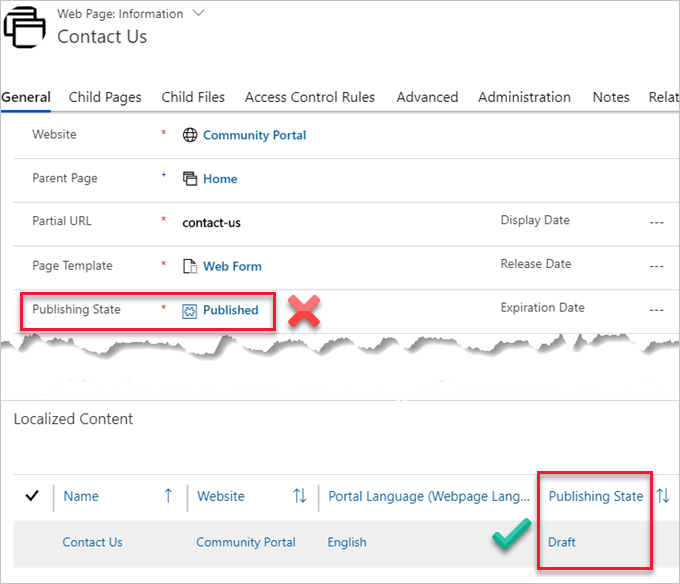
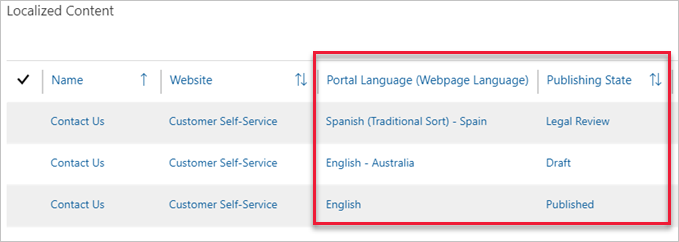
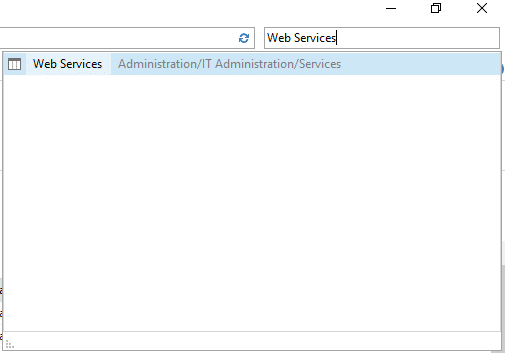
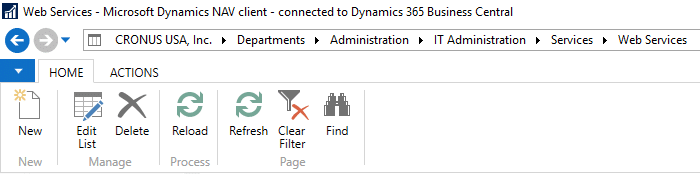
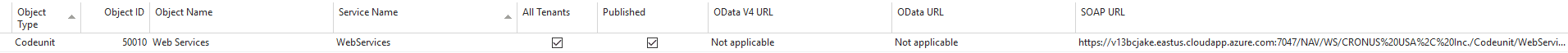
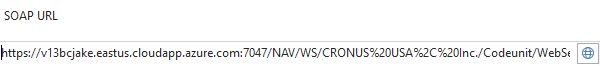
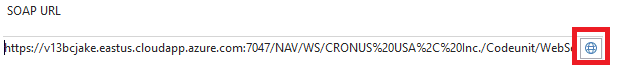
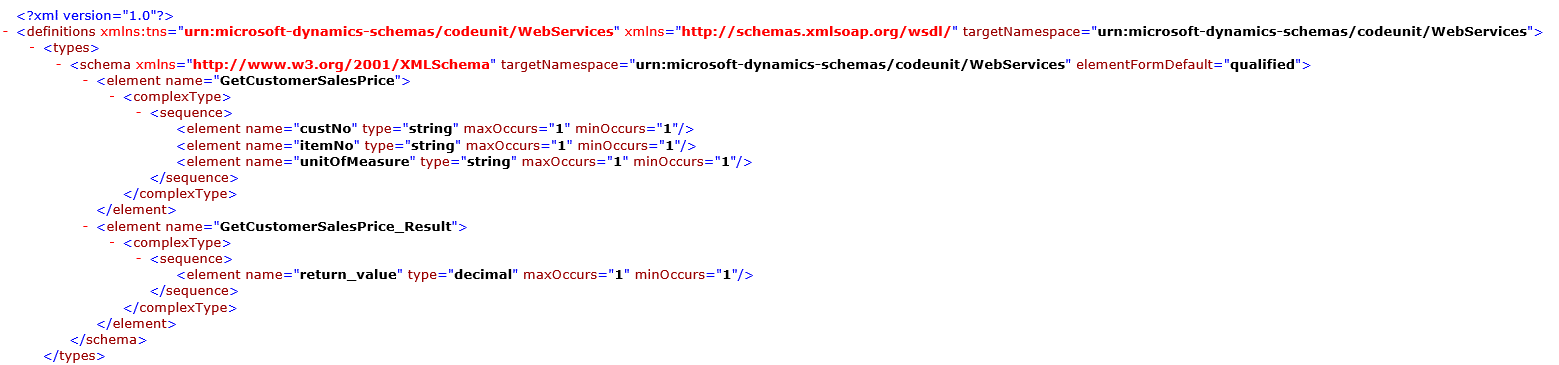
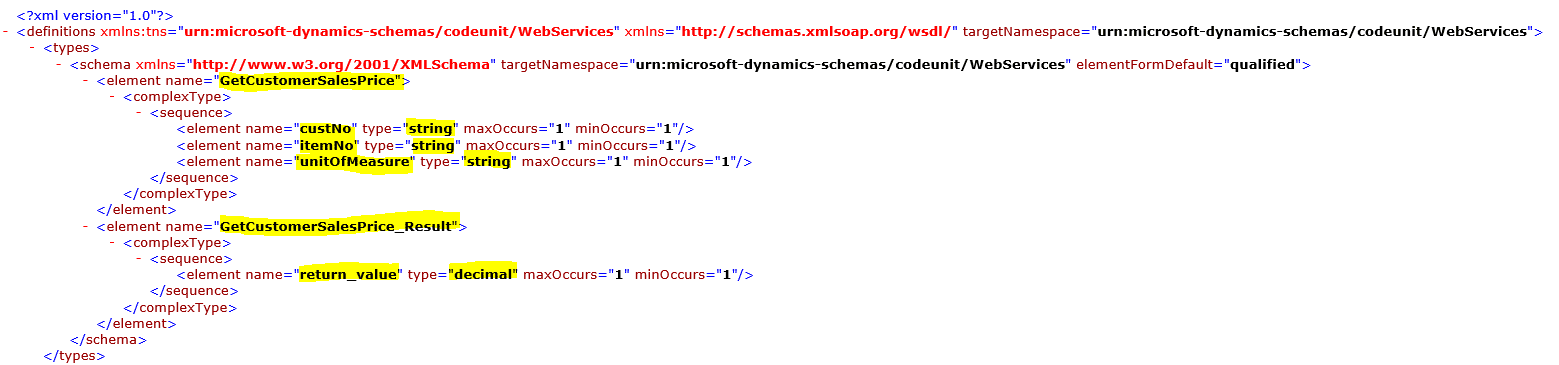

 Last
Last