Источник:
http://dev.goshoom.net/en/2018/10/th...ed-exceptions/
==============
What I really miss in X++ is the ability to throw exception objects. If you throw an exception in X++, it’s just a number defining what kind of exception it is, which usually says just “Error” (Exception::Error). You also typically add a message to infolog, but the message in infolog and the exception don’t have any link.
Other object-oriented programming languages (such as Java, C# or Python) do it in a much better (object-oriented) way. You throw an object, which contains a lot of information about the error – the type (such as
FileNotFoundException), a message, extra details such as the argument name of
ArgumentNullException, a stack trace showing which sequence of calls led to the error and so on.
What I consider the most important is the type. This is necessary for meaningful recovery from errors. For example, you’ll go back to user when an error says that an input is invalid, while you may wait a while and try a request a bit later if you know that the error is about a network failure. If all you know is that there is
an error, you can’t handle different errors in different ways; you can either stop execution when an error occurs or you’ll ignore all errors. Obviously, neither is ideal.
And other information besides type are is useful too. You may want to log stack trace of where the exception was thrown (not caught), you may want to know which parameter has a wrong value and so on.
I mentioned several times in previous blog posts that D365FO runs on the .NET (CLR) platform and you can catch exceptions objects of CLR exceptions (see
Catching exceptions in AX 7). While this is useful, you can’t throw such exceptions from X++, therefore it alone can’t solve our problem.
But making it possible isn’t difficult. Let me show you my proof of concept.
What I wanted to achieve:
- Ability to throw “normal” .NET exceptions from X++. For example, I want to throw ArgumentNullException rather than just error(“Wrong parameters specified”).
- Ability to define and throw custom exceptions, specific to the business domain of D365FO.
- Ability to catch these custom exceptions in the usual way.
- Simple syntax for throwing these exceptions.
Throwing .NET exceptions from X++ can be easily done with a little C# class library. We can throw exception objects from C# and we can call C# methods from X++, therefore we can instantiate an exception, pass it to a C# method and throw it from there.
This is the class in C#:
public class ExceptionHelper{ public static void ThrowException(Exception ex) { throw ex; }}
You could call it from X++ like this:
ExceptionHelper::ThrowException(new ArgumentNullException("_name");
While this works, it doesn’t look natural. I wanted something similar to
throw error(“…”). We can’t throw exception objects with
throw keyword in X++, but we
can do this:
throw exception(new ArgumentNullException("_name"));
exception() is a global function calling the exception helper. It’s implemented in an extension of
Global class:
[ExtensionOf(classStr(Global))]final static class Global_ManagedExceptions_Extension{ public static Exception exception(System.Exception _ex) { Goshoom.DynamicsAX.ExceptionHelper::ThrowException(_ex); // The return statement is never called because an exception is thrown above, // but it makes the method compatible with the throw statement. return Exception::Error; }}
The fact that it returns
Exception::Error makes it usable in the
throw statement. Calling just
exception(…) has the same effect as
throw exception(…), but the latter is nicely consistent with
throw error(…).
When we can throw exception objects, why should we limit ourselves to existing exception classes? We can easily define our own, specific to our needs in D365FO.
For demonstration, I’ve implemented
FieldEmptyException, where you can provide information about the field and the record in question. Later you can use this information for logging, for highlighting failing records or anything you like.
For example, here I’m checking if a record has a value in the
Email field and I throw a
FieldEmptyException if not.
SysUserInfo user = ... if (!user.Email){ throw exception(new FieldEmptyException(fieldStr(SysUserInfo, Email), user));}
Then we can catch
FieldEmptyException and react to it, instead of catching all errors by the universal class
catch (Exception::Error). We also have all details available when we catch the exception, as demonstrated here:
![]()
This infolog was generated by the following catch clause:
catch (fieldEmptyEx){ if (fieldEmptyEx.Record) { setPrefix("We can log all these details:"); info(strFmt("Exception type: %1", fieldEmptyEx.GetType().Name)); info(strFmt("Message: %1", fieldEmptyEx.Message)); info(strFmt("Table: %1", tableId2Name(fieldEmptyEx.Record.TableId))); info(strFmt("Field: %1", fieldEmptyEx.FieldName)); SysUserInfo user = fieldEmptyEx.Record as SysUserInfo; if (user) { info(strFmt("Data from the table: user ID %1, RecID %2", user.id, user.RecId)); } info(strFmt("Stack trace: %1", fieldEmptyEx.StackTrace)); }}
But if you want to use the usual
catch (Exception::Error), you can! I’ve implemented
FieldEmptyException as a specialization of
ErrorException, therefore all logic working with the normal X++ errors still applies. This is important – you can start using these custom exceptions without worrying that they would stop being handled in existing code.
The complete source code (with examples) can be found
on GitHub. It’s under MIT license, therefore you can do virtually anything with it, such as modifying it and including it in your commercial, closed-source solutions.
Источник:
http://dev.goshoom.net/en/2018/10/th...ed-exceptions/![]()
![]()
![]()



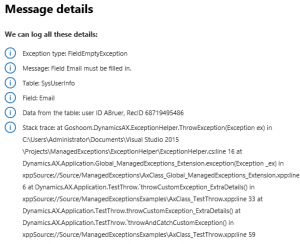

 Whether your weapons are JavaScript and Plugins, or Processes and Flows, there is a tool you should pick up before going anywhere near the keyboard. That is, of course, the pen.
Whether your weapons are JavaScript and Plugins, or Processes and Flows, there is a tool you should pick up before going anywhere near the keyboard. That is, of course, the pen.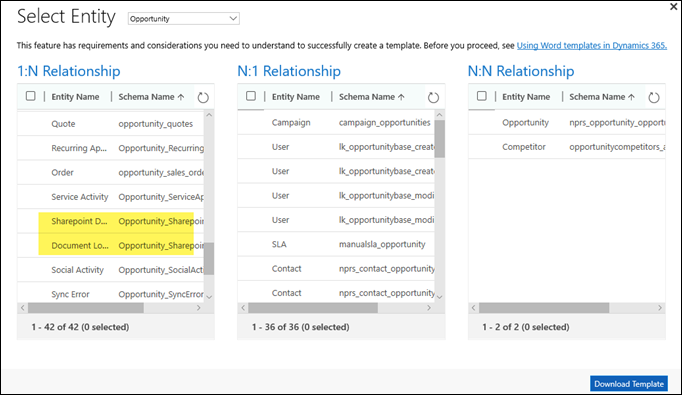

 Application release 8.0 – Platform release 15 to the left and Application release 8.1 – Platform release 20 to the rightOn the forms there’s a new design on the navigation bar:
Application release 8.0 – Platform release 15 to the left and Application release 8.1 – Platform release 20 to the rightOn the forms there’s a new design on the navigation bar: Application release 8.0 – Platform release 15 to the left and Application release 8.1 – Platform release 20 to the rightThe details form also has a new look:
Application release 8.0 – Platform release 15 to the left and Application release 8.1 – Platform release 20 to the rightThe details form also has a new look: Application release 8.0 – Platform release 15 to the left and Application release 8.1 – Platform release 20 to the rightNew in this version is the Add and Hide columns functionality which lets you easily add and hide columns on a list page without going into the form designer.
Application release 8.0 – Platform release 15 to the left and Application release 8.1 – Platform release 20 to the rightNew in this version is the Add and Hide columns functionality which lets you easily add and hide columns on a list page without going into the form designer. Application release 8.0 – Platform release 15 to the left and Application release 8.1 – Platform release 20 to the rightAlso when going into the new Add columns functionality you can create a new field which was introduced in a previous version:
Application release 8.0 – Platform release 15 to the left and Application release 8.1 – Platform release 20 to the rightAlso when going into the new Add columns functionality you can create a new field which was introduced in a previous version:















