Источник:
http://atinkerersnotebook.com/2015/0...s-of-delivery/
==============
The
Charge Codes within Dynamics AX are great ways to add upcharges and adjustments to
Sales Orders and
Quotations without having to add additional dummy part codes to the system and also without having them clutter up the order lines and make everyone try to decipher what charge is associated with which line.
To make the
Charge Codes even better, you can take advantage of the
Auto Charge feature that allows you to create rules that will automatically add the
Charges to your order header and lines without even lifting a finger. This allows you to have additional surcharges and adjustments automatically show up on the
Sales Orders and
Quotations which is a great time saver in itself.
You can take the automatic addition of the
Charge Codes one step further if you like and link it with the
Modes of Delivery that you assign to the
Sales Orders and
Quotations and have the
Freight Charges automatically added based on the method that you are using for the shipment. If you don’t have the time or the inclination to use the Transportation Management to do this then it’s definitely the second best option for you.
In this guide we will show you how to set up all of the necessary links within Dynamics AX to do just that.
So lets start.
Adding Modes of Delivery
Before we start we need to make sure that we need to make sure that we have some
Modes of Delivery defined within Dynamics AX.
How to Do It…
To check this, click on the
Modes of Delivery menu item within the
Distribution folder of the
Setup group of the
Sales and Marketing area page
.When the
Modes of Delivery maintenance form is displayed you should see all of the different ways that you can deliver your products. Click on the
New button in the menu bar to create a new record.Set the
Mode of Delivery code to
UPS-PARCEL and the
Description to
UPS Parcel.
After you have done that, click on the
Close button to exit from the form.
</p>
Creating a Delivery Charge Code
The way that the automatic freight charges will be added is through the
Charge Codes which allow you to attach additional charges to either the header or the line of the sales orders and quotations. These are really useful because they allow you to add upcharges and adjustments to orders without having to add additional order lines.
How to Do It…
So Next we will want to make sure that we have a
Charge Codes defined that we will be able to use assign to our
Modes of Delivery.When the
Modes of Delivery Maintenance form is displayed, click on the
New button in the menu bar to create a new record.Then set the Charge Code to UPS-PARCEL and the Description to UPS Flat Rate Parcel Charge.Now we want to set up the
Posting profile for the freight charge. For the
Debit postings we will want to post to the
Customer (or
Vendor) account, so click on the
Type dropdown list within the
Debit field group and select the
Customer/Vendor option.Now we want to define the
Credit account that we will be charging the freight to. In this case we will want to post it to a ledger account rather than a default on the
Customer or
Vendor posting profile. So leave the
Type field within the
Credit field group as
Ledger Account and then click on the
Posting dropdown list and select the
Order, freight option.Now click on the
Account dropdown list within the
Credit field group and select the
Outbound Freight account that you want to post this charge to. In our system this is the
403500 account code.
</p>
Once you have done that then you are done setting up the
Charge Codes and you can click on the
Close button to exit from the form.
Creating Automatic Charges Based On Modes of Delivery
Now that we have the
Charge codes defined and also the
Mode of Delivery set up we can start tying them together so that they will be added automatically to the
Sales Order or the
Quotation. We do that by creating an
Automatic Charge rule within Dynamics AX.
How to Do It…
To do this, click on the
Auto Charges menu item within the
Charges folder of the
Setup group within the
Accounts Receivable area page.When the
Auto Charges maintenance form is displayed, click on the
New button in the menu bar to create a new record.We will now want to define the selection criteria that we will use to trigger the automatic charge. For this example we will want the charge to apply to all of the customers, so click on the
Account Code dropdown list and select the
All option.Next we will want to associate the automatic charge with the
Mode of Delivery that we just created. To do this click on the dropdown list for the
Mode of Delivery Code and select the
Table option to indicate that this will be related to one single record.This will enable the
Mode of Delivery Relation field and you can then click on it and select the
UPS-PARCEL code that you just created.After you have done that save the record by pressing
CTRL+S and you will notice now that you have the option to click on the
Add button within the
Lines grid.
</p>
When the new line is created, click on the
Charge Code dropdown list and select
UPS-PARCEL charge code that you just created. This is telling the system that to automatically add this charge code to the
Sales Order or
Quotation.Finally, enter in a
Charges Value for the amount that you want to assign to the automatic charge. We will set it to
$25.95.
</p>
Now that you have added your
Automatic Charge you are done and you can just click on the
Close button to exit from the form.
Entering a Sales Order with Automatic Freight Charges
Now that everything is set up we can test the
Automatic Charge out by creating a
Sales Order and seeing if the charge is added to the record automatically.
How to Do It…
To do this, click on the
All Sales Orders menu item within the
Sales Orders folder of the
Common group within the
Accounts Receivable area page.When the
All Sales Orders list page is displayed, click on the
Sales Order button within the
New button group of the
Sales Order ribbon bar.When the
Create Sales Order dialog box is displayed, enter in the
Customer Account to select the customer. We will use
100120 and place an order for
Rosebud Gifts.Before we continue on though we need to make sure that the order has the
Mode of Delivery that we just set up and also linked the
Automatic Charge to. To do this, expand out the
Shipping fast tab and you will see that there is an option to set the
Mode of Delivery for the order. Click on the
Mode of Delivery dropdown list and select the
UPS-PARCEL code that you just created.
</p>
Now you can just click on the
OK button to create your order.When the
Sales Order maintenance form is displayed, add a few lines.Then switch to the
Sell ribbon bar and click on the
Charges button within the
Charges button group.
</p>
This will open up the
Charges Transactions maintenance form and you will notice that the system has automatically added in the charge code for us.
</p>
Also, if you print the
Order Confirmation then you will see that the charge code is also listed in the footer of the document.
![]()
</p>
How cool is that.
Get the Expert Guide for Your Own Training
![]()
If you want to get a more detailed version of this blog post then you can grab the Expert Guide which includes step by step visual walkthroughs of all of the steps that are shown in this blog post, and also examples of the sample data that we used to give you all a quick reference if you want to use the guide for your own training.
You can find all of the information here:
http://www.blindsquirrelpublishing.c...ant=6705901953
Need More Help With Dynamics AX?
The Bare Bones Configuration Guides for Dynamics AX was developed to show you how to set up a company from the ground up and configure all of the common modules that most people would need, and a few that you might want to use.
It aims to demystify the setup process and prove that Dynamics AX is only as hard to configure as you make it, and if you are a mid-range customer that even you can get a company configured and working without turning on every bell and whistle and without breaking the bank.
There are 15 volumes in the current series and although each of these guides have been designed to stand by themselves as reference material for each of the modules within Dynamics AX, if they are taken as a whole series they are also a great training system that will allow even a novice on Dynamics AX work through the step by step instructions and build up a new company from scratch and learn a lot of the ins and outs of the system right away. The current guides are:
- Configuring a Base Dynamics AX 2012 System
- Configuring an Organization Within Dynamics AX 2012
- Configuring The General Ledger Within Dynamics AX 2012
- Configuring Cash And Bank Management Within Dynamics AX 2012
- Configuring Accounts Receivable Within Dynamics AX 2012
- Configuring Accounts Payable Within Dynamics AX 2012
- Configuring Product Information Management Within Dynamics AX 2012
- Configuring Inventory Management Within Dynamics AX 2012
- Configuring Procurement & Sourcing Within Dynamics AX 2012
- Configuring Sales Order Management Within Dynamics AX 2012
- Configuring Human Resources Within Dynamics AX 2012
- Configuring Project Management & Accounting Within Dynamics AX 2012
- Configuring Production Control Within Dynamics AX 2012
- Configuring Sales & Marketing Within Dynamics AX 2012
- Configuring Service Management Within Dynamics AX 2012
If you are interested in finding out more about the series and also view all of the details including topics covered within the module then browse to the Bare Bones Configuration Guide landing page on the Dynamics AX Companions website. You will find all of the details, and also downloadable resources that help you with the setup of Dynamics AX here:
http://www.dynamicsaxcompanions.com/barebonesconfig
About the Author
![]()
Murray Fife is an Author of over 25 books on Microsoft Dynamics AX including the Bare Bones Configuration Guide series of over 15 books which step the user through the setup of initial Dynamics AX instance, then through the Financial modules and then through the configuration of the more specialized modules like production, service management, and project accounting. You can find all of his books on Amazon (
www.amazon.com/author/murrayfife) and also even more on the BSP (
www.blindsquirrelpublishing.com) site.
Murray is also the curator of the Dynamics AX Companions (
www.dynamicsaxcompanions.com) site which he built from the ground up as a resource for all of the Dynamics AX community where you can find walkthroughs and blueprints that he created since first being introduced to the Dynamics AX product.
Throughout his 25+ years of experience in the software industry he has worked in many different roles during his career, including as a developer, an implementation consultant, a trainer and a demo guy within the partner channel which gives him a great understanding of the requirements for both customers and partner’s perspective.
![]()
![]()
Источник:
http://atinkerersnotebook.com/2015/0...s-of-delivery/










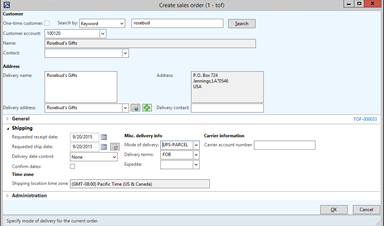

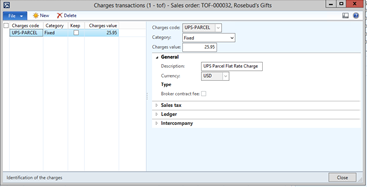
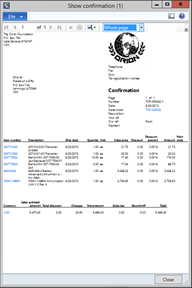 </p>
</p>
 Murray Fife is an Author of over 25 books on Microsoft Dynamics AX including the Bare Bones Configuration Guide series of over 15 books which step the user through the setup of initial Dynamics AX instance, then through the Financial modules and then through the configuration of the more specialized modules like production, service management, and project accounting. You can find all of his books on Amazon (
Murray Fife is an Author of over 25 books on Microsoft Dynamics AX including the Bare Bones Configuration Guide series of over 15 books which step the user through the setup of initial Dynamics AX instance, then through the Financial modules and then through the configuration of the more specialized modules like production, service management, and project accounting. You can find all of his books on Amazon (